Switching the screen indicator
When this unit is connected to the camera via Wi-Fi, pressing the DISP button switches the LCD screen display as shown below.
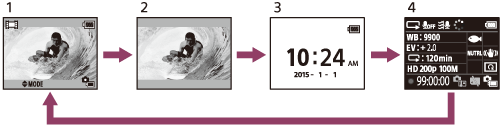
- Live-View display (Icons lit)
- Live-View display (Icons off)
- Clock display screen
- Shooting information (available only during the single connection)
- The screen is turned off during the multi connection.


