Screen display during single connection
The indicators described below are displayed on the remote control display panel during single connection.
- The indicators differ depending on the connected camera.
Clock display
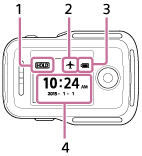
- Button hold icon
- Airplane mode icon
- The icon of the airplane mode
 will be displayed when the airplane mode is set to ON.
will be displayed when the airplane mode is set to ON.
- The icon of the airplane mode
- Battery level indicator of this unit

- When the remaining battery charge decreases, the battery level indicator will change in the direction of an arrow as illustrated.
- Clock display
Live-View display
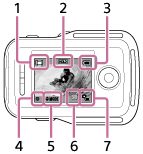
- Shooting mode indicator
- During movie recording,
 appears. During still image shooting,
appears. During still image shooting,  appears. During interval photo recording,
appears. During interval photo recording,  appears. During loop recording,
appears. During loop recording,  appears. During audio recording,
appears. During audio recording,  appears.
appears.
- During movie recording,
- Button hold icon
- Battery level indicator of this unit

- When the remaining battery charge decreases, the battery level indicator will change in the direction of an arrow.
- REC icon
- Shooting mode switching indicator
- Memory card warning icon/Temperature increase icon
- The
 is displayed when the temperature of the camera increases. Leave the power turned off to allow the temperature of the camera or the battery to decrease.
is displayed when the temperature of the camera increases. Leave the power turned off to allow the temperature of the camera or the battery to decrease.
- The
- Remaining battery charge indicator of the camera
Shooting information screen
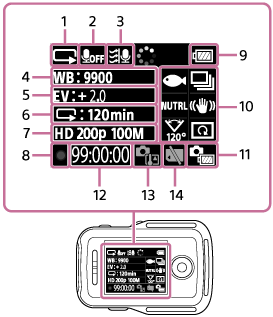
- Shooting mode display
- During movie recording,
 appears. During still image shooting,
appears. During still image shooting,  appears. During interval photo recording,
appears. During interval photo recording,  appears. During loop recording,
appears. During loop recording,  appears. During audio recording,
appears. During audio recording,  appears.
appears.
- During movie recording,
- Audio recording icon
- Wind noise reduction
- White balance
- AE shift
- Interval recording/self-timer display
- Image setting/still image shooting interval
- REC icon
- Battery level indicator of this unit

- When the remaining battery charge decreases, the battery level indicator will change in the direction of an arrow.
- Scene icon
 /Still image mode switching
/Still image mode switching /Color mode
/Color mode /SteadyShot
/SteadyShot  /Field angle setting
/Field angle setting /Flip
/Flip
- Icons are changed depending on the settings.
- Battery level indicator of the camera
- Shooting time/the number of recordable photos/the number of photos
- Temperature increase icon
- The
 is displayed when the temperature of the camera increases. Leave the power turned off to allow the temperature of the camera or the battery to decrease.
is displayed when the temperature of the camera increases. Leave the power turned off to allow the temperature of the camera or the battery to decrease.
- The
- Memory card warning icon


