Cameras screen
This screen is located in the  (Cameras) tab in the upper left of the screen.
(Cameras) tab in the upper left of the screen.
The content shown here is just an example. The actual screen may differ depending on your country or region or the version of your smartphone or application.
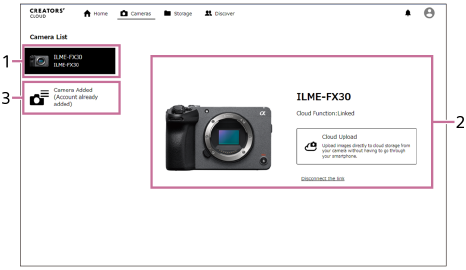
-
Camera linked with the cloud: If you have linked a camera with the cloud, the registered camera will be displayed here. Selecting the camera allows you to check its status and change its settings.
Visit the following support website for Creators' App for cameras that can be linked with the cloud.
https://www.sony.net/ca/help/camera/ - Selected camera: If you select a camera linked with the cloud, the status of the cloud function will be displayed. Clicking on [Upload to Creators' Cloud] will allow you to change the file format for uploading, the destination folder for uploading, etc. [Upload to Ci Media Cloud] will also be displayed when using a camera linked with Ci Media Cloud.
- Cameras added to your account: If you click [Camera Added], a list of cameras registered to your account will be displayed. You can also add cameras to your account or remove cameras from your account.
TP1001804803
