Home screen
This screen is located in the  (Home) tab in the upper left of the screen.
(Home) tab in the upper left of the screen.
The content shown here is just an example. The actual screen may differ depending on your country or region or the version of your smartphone or application.
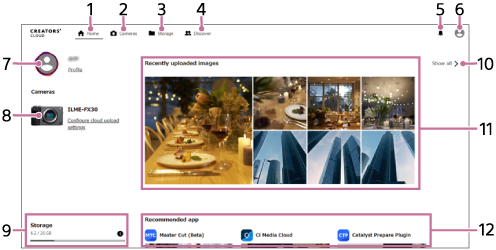
-
 (Home)
(Home) -
 (Cameras): You can view help guides and compatibility information for cameras you have added. For information on how to add cameras, see “Adding cameras”. You can also view a list of cameras linked with the cloud and change upload settings.
(Cameras): You can view help guides and compatibility information for cameras you have added. For information on how to add cameras, see “Adding cameras”. You can also view a list of cameras linked with the cloud and change upload settings. -
 (Storage): You can view images uploaded to the cloud.
(Storage): You can view images uploaded to the cloud. -
 (Discover): On this website, you can interact with other content creators.
(Discover): On this website, you can interact with other content creators. - Notifications: Shows notifications.
-
User Information
: Displays information such as user information, support information, etc. Some examples are shown below. Some items may not be available, and the corresponding items may not be displayed, depending on your country or region, the camera used, and your sign-in status.
- [My Studio]
- When signed in to Creators' Cloud, [My Studio] in [Discover] is displayed.
- [Storage]
- You can change your subscription plan and increase your storage capacity for a fee.
- [LUT]
- You can upload LUTs for video color adjustment to the cloud and manage them in a list view. You can also import your desired LUTs to the camera.
- [Camera upgrade license]
- You can obtain or download camera upgrade licenses.
- [Software upgrade license]
- You can obtain software upgrade licenses or download license files.
- My Studio: Shows your profile, projects, and favorites. This is also where you can edit content.
- Camera linked with the cloud: Shows the camera linked with the cloud, if any. If multiple cameras are registered, the camera registered most recently will be displayed.
-
Cloud storage usage: Shows the total capacity of your current plan and the capacity in use. Select
 (Information) to check app and service usage. This is also where you can sign up for a paid plan.
(Information) to check app and service usage. This is also where you can sign up for a paid plan. -
Show all
: Move to
 (Storage).
(Storage). - Recently uploaded images : Shows images recently uploaded to Creators' Cloud.
- Recommended app: Shows apps recommended for you.
TP1001804797
