Discover screen
This screen is located in the  (Discover) tab in the upper left of the screen.
(Discover) tab in the upper left of the screen.
The content shown here is just an example. The actual screen may differ depending on your country or region or the version of your smartphone or application. Depending on your country or region, this service may not be supported.
For more information on how to use Discover, also visit the following website.
https://www.sony.net/cc/help/discover/
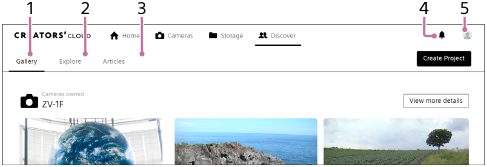
- Gallery : Shows content recommended for you.
- Explore : You can find other content creators and explore their work.
- Articles : You can browse content creator interviews, production tips, and more.
- Notifications: Shows notifications.
- User Information: Displays information such as user information, support information, etc. For information on the displayed items, see “Home screen.”
TP1001804799
