Using Cameras
Connect the optional cameras to display the picture from the cameras.
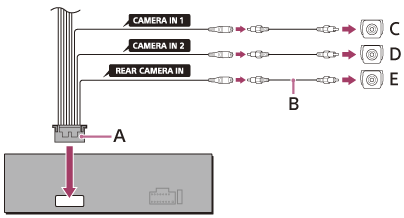
A. Connection cables (Audio/Camera) (supplied)
B. RCA pin cord (not supplied)
C. Camera 1 (not supplied)
D. Camera 2 (not supplied)
E. Rear view camera (not supplied)
To display the picture from the cameras
Connect the optional camera to the CAMERA IN 1 or CAMERA IN 2 cable to display the picture from the camera.
Press HOME, then touch [Camera 1] or [Camera 2].
If [Camera 1] or [Camera 2] is not set in the Favorite area, touch [All Apps] to display the HOME2 screen, then select [Camera 1] or [Camera 2].
Connect the EXT IN 1 lead or EXT IN 2 lead to detect the interruption signal. The picture is automatically displayed from [Camera 1] or [Camera 2] when the interruption signal is detected.
To cancel the interrupted picture of [Camera 1] and [Camera 2], touch  (back).
(back).
To display the picture from the rear view camera
Connect the optional rear view camera to the REAR CAMERA IN cable and connect the REVERSE IN lead to the 12 V power terminal of the car's rear lamp lead to display the picture from the rear view camera when the rear lights of your vehicle are illuminated (or the shift lever is set to the R (reverse) position).
Press HOME, then touch [RearCam].
If [RearCam] is not set in the Favorite area, touch [All Apps] to display the HOME2 screen, then select [RearCam].
Note on the priority camera
[RearCam] always has priority. If both [Camera 1] and [Camera 2] occur at the same time, [Camera 1] has higher priority.
