Enjoying wireless playback using multiple audio systems (Wireless Party Chain function)
By connecting multiple devices compatible with the Wireless Party Chain function, you can liven up parties with loud volume.
The first system in the chain to be activated becomes the Party Host and shares music with other systems (Party Guests).
Compatible devices:
Refer to https://www.sony.net/smcqa/.
Before operating the system, make sure that all systems to be connected within 1 m of the device.
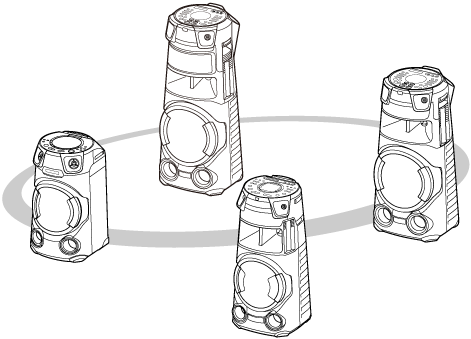
- Activate the BLUETOOTH function on all systems.
The following operation is an example of activating the BLUETOOTH function on MHC-V13. Refer to the operating instructions supplied with the device you are using to set up other devices compatible with the Wireless Party Chain function.
-
Press
 (power) to turn on the system.
(power) to turn on the system. -
Press FUNCTION repeatedly until [BLUETOOTH] appears on the display.
-
- Set up the first system as the Party Host.
The following operation is an example of setting MHC-V13 as the first system. Refer to the operating instructions supplied with the device you are using to set up other devices compatible with the Wireless Party Chain function.
-
Make sure that [BT AUDIO] is displayed on the display.
If not, perform step
 .
. -
Connect the BLUETOOTH device to the system via BLUETOOTH connection.
For details, see Pairing and connecting with BLUETOOTH devices.
When the BLUETOOTH device name appears on the display, the BLUETOOTH connection is established.
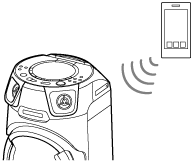
-
Press W. PARTY CHAIN on the system.

[CHAINING] flashes on the display.
The connection to the BLUETOOTH device is terminated automatically once the system enters the Wireless Party Chain Setup mode.

-
- Connect a second or subsequent system as a Party Guest.
The following operation is an example of connecting MHC-V13 as the second or subsequent system. Refer to the operating instructions supplied with the device you are using to connect other devices compatible with the Wireless Party Chain function.
-
Make sure that [BT AUDIO] is displayed on the display of the second or subsequent system.
If not, perform step
 .
. -
Press W. PARTY CHAIN on the second or subsequent system.

Hint
-
Connect the second system within 1 minute. After 1 minute or more, the system setting is canceled.
[HOST] appears on the display of the first system.
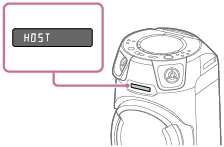
[GUEST XX]* appears on the display of the second or subsequent system.
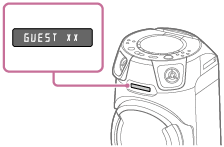
* XX indicates the number that is assigned to the device connected as the Party Guest.
-
-
To connect additional systems, repeat steps
 – 1 and
– 1 and  – 2.
– 2.Hint
-
When connecting a third or subsequent systems, connect each one within 30 seconds of connecting the previous system. After 30 seconds or more, the system cannot be connected.
-
If you want to add another system after connecting (30 seconds or more), hold down W. PARTY CHAIN on the first system, then operate steps
 – 1 and
– 1 and  – 2.
– 2.
-
-
- Wait 30 seconds after the last Party Guest is connected.
[P.CHAIN] stops flashing on the display of the Party Host and the BLUETOOTH device reconnects to the Party Host.
- Start playback on the BLUETOOTH device.
Start playback on the connected BLUETOOTH device and adjust the volume.
The same music is played from all systems.
When adjusting the volume on the BLUETOOTH device or the Party Host, the volumes of the Party Guests are automatically adjusted.* For the Party Guests, you can also adjust the volume on each other.
* Depending on the connected device, the volume may not be synchronized with the volume you adjusted on the Party Host.
Synchronization of settings in a Wireless Party Chain
When a Wireless Party Chain has been established, the following settings on the Party Host and Party Guests are changed:
-
The MEGA BASS settings on Party Guests are synchronized with the Party Host.
-
The Karaoke setting (Vocal Fader, Key Control and Mic Echo) on both Party Host and Party Guests is turned off.
-
The Speaker Light settings on the Party Guests are synchronized with the Party Host.
-
DJ Effect on both the Party Host and Party Guests is turned off.
-
The sound field settings return to the defaults on both Party Host and Party Guests.
-
When the volume on the Party Host is adjusted, the volume on the Party Guests is synchronized with the volume on the Party Host. However, even if the volume on the Party Guest is adjusted, the volume on the Party Host will not change.
-
When the Party Host is turned off, the Party Guests also turn off.
Hint
-
You can also operate the Wireless Party Chain function on “Sony | Music Center.”
-
What you can do with the Wireless Party Chain function depends on the systems you connect.
-
When using the Wireless Party Chain function, the codec automatically switches to SBC.
Note
-
When watching movies using the Wireless Party Chain function, there may be a delay between video and audio.
-
The Wireless Party Chain function is available only when the system is in BLUETOOTH function.
-
When you use the Wireless Party Chain function by connecting multiple types of audio systems, the lighting may not work depending on the order of the systems you connected. In this case, set the system whose lighting does not work as the Party Host.
-
While the Wireless Party Chain function is active, you cannot select another system as a new Party Host.
-
When you use the microphone or play a guitar on the Party Host, the sound is not output from the Party Guests.
-
Sleep Timer and the Auto Standby function do not work on the Party Guests.

