Viewing information of a disc
You can view the following information of a disc on TV screen and the display.
Hold down SHIFT and press DISPLAY repeatedly during playback.
DISPLAY repeatedly during playback.
Example:
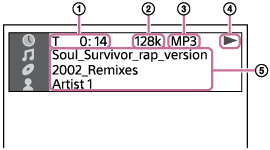
-
Playback information
Playing time and remaining time
-
Bit rate
-
Media type
-
Playback status
-
Various names
-
File name, folder name
-
Song name, artist name, album name
-
Note
-
Depending on the source being played, some information or characters cannot be displayed.
-
Depending on the play mode, the information displayed may be different.
-
The system can support ID3 ver. 1.0/1.1/2.2/2.3.
-
If the name contains characters which cannot be displayed, those characters will be displayed as [_].
Press DISPLAY repeatedly when the system is turned on.
You can view the information as follows:
-
Playing time/remaining time
-
File name, folder name
-
Song name, artist name, album name
Note
-
The name may not be displayed depending on the characters.
-
Playing time of audio files and video files may not be displayed correctly.
-
The elapsed playing time for an audio file encoded using a VBR (variable bit rate) is not displayed correctly.

