Recording with an external microphone
You can record sound using an external microphone.
- Connect an external microphone (
 ) to the MIC jack when the linear PCM recorder is in the stop mode.
) to the MIC jack when the linear PCM recorder is in the stop mode.
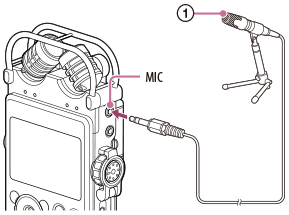
“Plug In Power” appears in the display window.
If “Plug In Power” is not displayed, set it in the menu.
- If you are using a plug in power type microphone, press
 or
or  to select “ON,” and then press the
to select “ON,” and then press the  button.
If you select “OFF,” the plug in power function is disabled.
button.
If you select “OFF,” the plug in power function is disabled. - Press the HOME/BACK button.
The stop mode display appears again.
- Perform the recording operation in the same way as when using the built-in microphones.
The built-in microphones are automatically cut off and the linear PCM recorder records the sound from the external microphone.
Hint
- When “Plug In Power” is set to “ON,” the recorder supplies power to the connected plug-in power microphone.


