Recording analog signals from external equipment
You can connect an external device such as a CD player, MD player, or DAT player to the linear PCM recorder and record the sound from the device.
- Connect the line output terminal of the external device (
 ) to the LINE IN(OPT) jack (
) to the LINE IN(OPT) jack ( ) using an audio cable (not supplied) (
) using an audio cable (not supplied) ( ) when the linear PCM recorder is in the stop mode.
) when the linear PCM recorder is in the stop mode.
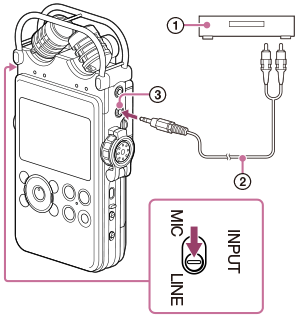
- Slide the INPUT switch to the “LINE” position.
- Perform the recording operation in the same way as when using the built-in microphones to set the linear PCM recorder to recording standby mode.
- Start playback on the external device.
- Press the
 PAUSE (or
PAUSE (or  ) button when you want to start recording.
) button when you want to start recording.
Recording mode standby is released and recording starts.


