Recording digital signals from external equipment
You can connect an external device such as a CD player, MD player, or DAT player to the linear PCM recorder and record the playback digital sound signal.
- Connect the optical digital output terminal of the external device (
 ) to the LINE IN(OPT) jack (
) to the LINE IN(OPT) jack ( ) using an optical digital cable (not supplied) (
) using an optical digital cable (not supplied) ( ) when the linear PCM recorder is in the stop mode.
) when the linear PCM recorder is in the stop mode.
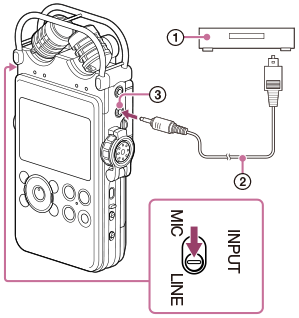
- Press and hold the HOME/BACK button for more than 1 second, select “
 Settings” - “Recording Settings” - “Digital SYNC REC,” and then press the
Settings” - “Recording Settings” - “Digital SYNC REC,” and then press the  button.
button. - Press
 or
or  to select “OFF,” and then press the
to select “OFF,” and then press the  button.
“Digital SYNC REC” is set to “OFF.” (“Digital SYNC REC” is set to “OFF” by default.)
button.
“Digital SYNC REC” is set to “OFF.” (“Digital SYNC REC” is set to “OFF” by default.) - Press the HOME/BACK button.
The stop mode display appears again.
- Slide the INPUT switch to the “LINE” position.
- Perform recording operation as same in the same way as when using the built-in microphones to set the linear PCM recorder to recording standby mode.
- Start playback on the external device.
- Press the
 PAUSE (or
PAUSE (or  ) button when you want to start recording.
) button when you want to start recording.
Recording mode standby is released, and recording starts.
Digital recording signals the linear PCM recorder supports
The linear PCM recorder is compatible with the following digital signals from a digital device such as a CD, MD or DAT player connected to the LINE IN(OPT) jack. If incompatible signals are input, “Unknown digital signal” is displayed and the signals cannot be recorded.
- Linear PCM 44.1/48/88.2/96 kHz (16/24 bit) and 176.4/192 kHz (24 bit) digital signals are supported.
- Copyrighted digital signals (SCMS: Serial Copy Management System) cannot be recorded. If such signals are input, “The digital signal cannot be copied” is displayed. Some digital devices output copyrighted digital signals. For example, MD or DAT media containing copyrighted recorded material output copyrighted digital signal, which cannot be recorded with the linear PCM recorder.
- Of the sampling quantization bit rate is 16 bits or less, or unstable, it is recorded at the 16 bit rate. Otherwise, it is recorded at 24 bits.
Note
- During digital recording, the following features cannot be used:
- MIC ATT switch
- Recording level setting
- LIMITER setting
- Recording mode setting
- LCF(Low Cut) setting
- SBM(Super Bit Mapping) setting
- pre-recording
- S/N 100dB
- Digital recording may be disabled when the remaining available recording time is less than 10 seconds.
Hint
- You can add a track mark while recording digital signals from external equipment.
- To start recording automatically with file information from an external device, see “Synchronizing recording with playback (Digital Synchronized Recording).”


