Adjusting the tilt angle
Adjust the tilt angle of the grip or the facing direction of the camera mounted on this unit.
To adjust the tilt angle of the grip
By pressing the angle adjusting button, you can change the tilt angle of the grip by 10 degrees.
- Press and hold the angle adjusting button (
 ) and release the button when the grip is adjusted to the desired angle (
) and release the button when the grip is adjusted to the desired angle ( ).
).Before you press the angle adjusting button, be sure to hold the camera with your hand in case it tilts all at once.
Do not change the angle of the grip by force without pressing the angle adjusting button.
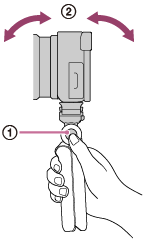
- Make sure that the angle adjusting button rises back into position to indicate that the grip is locked at the desired angle.
To adjust feel for changing the angle of the grip
Turn the adjustment wheel ( ).
).
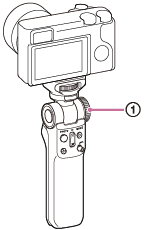
Hint
-
If the camera mounted on this unit is heavy, the camera may tilt all at once while you are adjusting the tilt angle of the grip by pressing the angle adjusting button. To avoid this, it is recommended that you tighten the adjustment wheel (by turning it clockwise).
If the camera is light, on the other hand, it is easier to adjust the tilt angle of the grip when the adjustment wheel is loose.
-
Do not tighten the adjustment wheel excessively.
-
When the adjustment wheel is excessively tightened, you can use a coin or an equivalent to loosen the wheel.
To change the facing direction of the camera
By pressing the flip button ( ), you can flip around the camera (
), you can flip around the camera ( ). Each time you press the button, the camera flips by 90 degrees.
). Each time you press the button, the camera flips by 90 degrees.
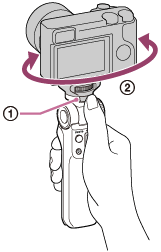
Note
-
Make sure that the angle adjusting button has risen back into position. If not, the grip is not locked. Hold the camera and change the angle by moving the grip until the angle adjusting button rises back into position.
-
Depending on the tile angle of the grip, the remote commander function of this unit does not work. In such a case, readjust the tilt angle of the grip.

