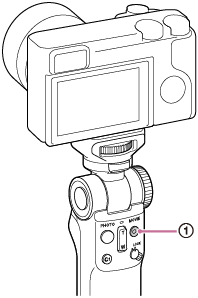Shooting a video
Operate this unit that has a Bluetooth connection with a camera to shoot a movie.
- Press the MOVIE button (
 ).
).Movie shooting starts. To stop shooting, press the MOVIE button once again.
When shooting starts, the indicator on this unit turns on. When shooting stops, the indicator turns off.