Playing back panoramic images
The product automatically scrolls a panoramic image from end to end.
-
Press the
 (Playback) button to switch to playback mode.
(Playback) button to switch to playback mode. -
Select the panoramic image to be played back using the control wheel and press the center to start playback.
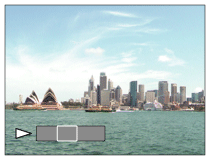
- To pause playback, press the center again.
- To scroll panoramic images manually, press the top/bottom/right/left during pause.
- To return to the display of the entire image, press the MENU button.
Note
- Panoramic images shot using other products may be displayed in a different size from the actual size, or may not scroll correctly.
TP0002647405

