Slow-motion videos
You can record videos in slow motion.
Note
- The slow-motion video mode is available while using the main camera.
-
In the BASIC (Basic) mode, tap
 (Switch camera icon) to activate the main camera.
(Switch camera icon) to activate the main camera. -
Tap
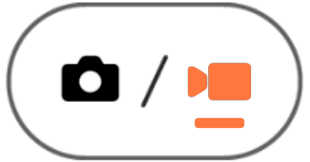 (Switch between photo and video button) to select a video mode.
(Switch between photo and video button) to select a video mode. -
Tap
 (Switch between video and slow-motion button) to select [Slow].
(Switch between video and slow-motion button) to select [Slow].
-
Tap the screen shutter button or press the device shutter button to record a video in slow motion.
-
Tap
 (Stop video recording button) to stop recording.
(Stop video recording button) to stop recording. -
Tap the thumbnail to open the video.
-
Drag the handles on the slow motion timeline to the positions where you want the slow motion effect to appear.
(A): Handles
(B): Slow motion timeline
(C): Tap to turn the sound on or off.
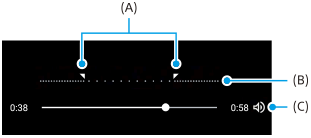
Hint
- You can switch between the video mode (normal speed) and slow-motion video mode by swiping the viewfinder left or right in the video mode.
TP1001597606
