Attaching a smartphone
- Position the holder between the camera key (a) and the power key (b) of the smartphone.
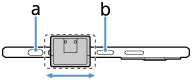
- Put the smartphone on the top of the holder.
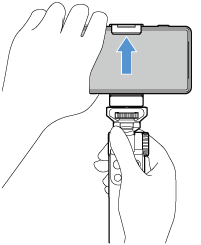
-
Fit the smartphone to the bottom of the holder.
Firmly set the smartphone so there are no gaps between the holder and the smartphone.
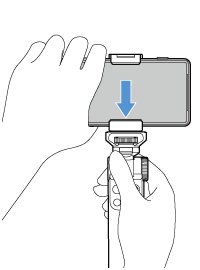
Note
- Be careful not to pinch your finger between the holder and the smartphone. It may cause bodily injury.
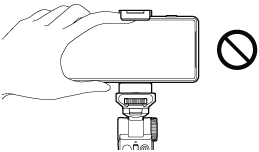
- Carefully attach the smartphone to avoid making scratches.

