Attaching a microphone
You can attach a microphone to the accessory shoe of this unit. Please also refer to your microphone manual.
- Align the foot of the microphone with the accessory shoe on the holder and attach the microphone.
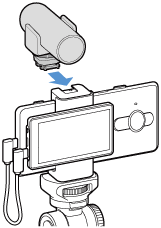
- Rotate the lock knob of the microphone to secure the microphone to the holder.
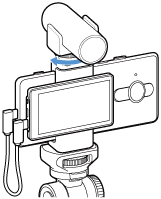
- Connect the microphone to the
 microphone jack of the monitor with the connecting cable supplied to the microphone.
microphone jack of the monitor with the connecting cable supplied to the microphone.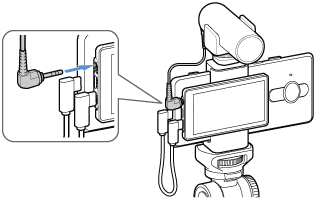
Hint
- The internal microphone of the smartphone is automatically switched to the external microphone when a microphone is connected to the
 microphone jack of the monitor of this unit.
microphone jack of the monitor of this unit.
Note
- Connect the microphone before launching the app.

