Connecting a smartphone
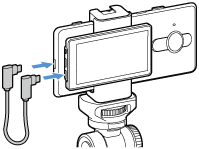
- Connect one end of the connection cable supplied to this unit to the smartphone.
- Connect the other end of the connection cable to the INPUT (Input) port of the monitor.
Note
- If you disconnect the connection cable when shooting, shooting will be stopped. At this time, a message may appear on the smartphone for reconnecting of this unit. Follow the instructions.
- We cannot guarantee the performance if you use a cable other than the connection cable supplied with this unit. Always use the supplied connection cable.
- When the connection cable is connected, the monitor flashes for a moment due to energization. It is not malfunction.

