Attaching the monitor
- Combine the magnet of the holder (a) and the holder attaching area of the monitor (b) to attach the monitor in a well-fitting manner.
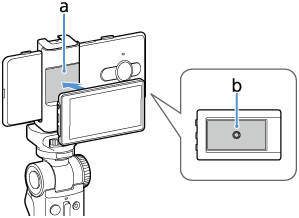
- Adjust the monitor position.
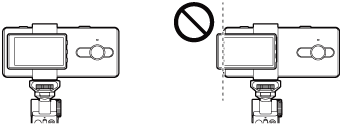
- Check that the monitor does not cover the smartphone camera.
- Do not let the left side of the monitor stick out of the smartphone. It may cause communication disturbance.
Note
- Attaching the monitor improperly may cause the monitor to drop, resulting in bodily injury or malfunction of this unit.

