[Network]
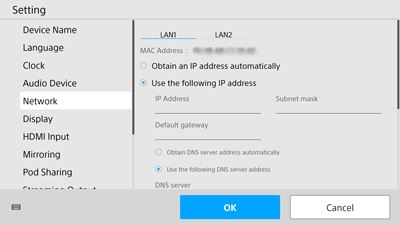
The [Network] page has two tabs ([Ethernet] and [Ethernet 2]) for configuring network settings of the LAN 1 and LAN 2 connectors on the rear panel.
Note
- Basically, use the LAN 1 connector. The LAN 2 connector should not be used.
- If the LAN 2 connector must be used, technical knowledge of the network settings of Vision Exchange and Windows OS is required.
For details, consult the system administrator.
[Obtain an IP address automatically]
Select this if obtaining an IP address automatically (DHCP).
[Use the following IP address]
Select this if using a fixed IP address, and configure the following settings.
Enter settings for [IP Address], [Subnet mask], and [Default gateway], and select either [Obtain DNS server address automatically] or [Use the following DNS server address] for the DNS server.
If [Use the following DNS server address] is selected, enter a setting in [DNS server].
[Proxy Setting]
To use a proxy server, place a check mark in [Use a proxy server], and configure the following settings.
Enter proxy server information in [Address], [Exceptions], [User], and [Password]. Place a check mark in [Bypass proxy server for local address] as required.