[Display]
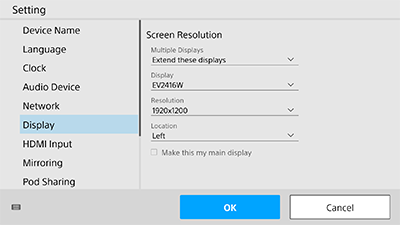
[Screen Resolution]
[Multiple Displays]
Select the screen display method if multiple displays are connected.
Select [Extend these displays] to display images other than those in the content area on a second display.
Select [Clone these displays] to display the same content on both displays.
[Display]
Select the display to configure from among the connected displays.
[Resolution]
Select the resolution of the display selected in [Display].
[Location]
Select the left/right positional relationship between two displays. Select the left or right position of the display selected in [Display]
[Make this my main display]
Place a check mark here to set the display selected in [Display] as the main display.