Turning on or off the BLUETOOTH function
You can connect to the speaker from a paired BLUETOOTH device when the speaker’s BLUETOOTH function is set to on.
At the time of purchase, this setting is set to on.
- Touch and hold – (volume) and
 (BLUETOOTH) on the speaker for about 5 seconds.
(BLUETOOTH) on the speaker for about 5 seconds.The
 (BLUETOOTH) indicator turns off and the BLUETOOTH function is set to off.
(BLUETOOTH) indicator turns off and the BLUETOOTH function is set to off.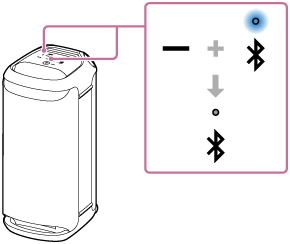
When you touch and hold – (volume) and
 (BLUETOOTH) on the speaker simultaneously for about 5 seconds once again, the
(BLUETOOTH) on the speaker simultaneously for about 5 seconds once again, the  (BLUETOOTH) indicator flashes and the BLUETOOTH function turns on.
(BLUETOOTH) indicator flashes and the BLUETOOTH function turns on.
Hint
-
With the device previously connected via a BLUETOOTH connection, the speaker is reconnected when its BLUETOOTH function turns on as long as the BLUETOOTH function of the device remains active.
Note
-
You cannot perform the following operations when BLUETOOTH function is set to off:
-
Pair and/or connect with BLUETOOTH device.
-
Use “Sony | Music Center.”
-

