Parts and controls
Buttons/Indicators/Terminals section/Speaker/Illumination LED section
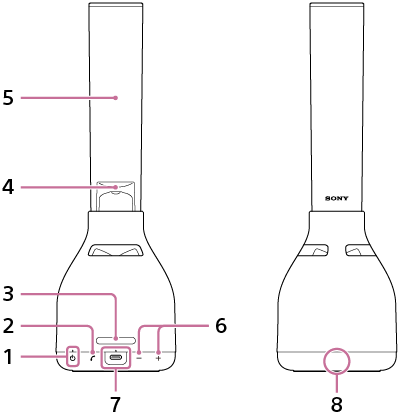
-
 (power) button and indicator
(power) button and indicator -
 (call) button
(call) button -
Touch sensor
-
Illumination LED
-
Organic glass tweeter
-
-/+ (volume) buttons
-
DC IN 5V port (USB Type-C®) and charge indicator
The built-in battery of the speaker can be charged when connected to an AC outlet via the supplied USB Type-C cable and a USB AC adaptor (commercially available).
-
Microphone
Operating section on the bottom surface
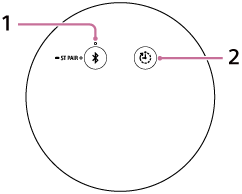
-
 (BLUETOOTH) button with indicator/
(BLUETOOTH) button with indicator/ ST PAIR (Stereo Pair) button with indicator
ST PAIR (Stereo Pair) button with indicator -
 (timer) button
(timer) button
For our visually impaired customers:
The power button, the call button, and the volume control buttons are located on the fabric-covered portion at the bottom of the speaker.
The two buttons to the right of the USB receptacle on the fabric-covered surface are the volume control buttons.
The buttons to the left of the USB receptacle on the fabric-covered surface are the power button and the call button. The leftmost button is the power button. Each of the buttons has its own icon outlined and raised from the background on it to help you identify the button by touching.
The groove above the USB receptacle is the touch sensor.
You can adjust the brightness of the illumination LED by flicking your finger to the right or left on the touch sensor.
On the bottom surface when the speaker is held with its USB receptacle pointing upward, the left button is the timer button and the right button is the BLUETOOTH button/Stereo Pair button. Both buttons are bulging from the surface to help you locate them by touching.

