Using the Sleep Timer function
- Press the
 (timer) button on the bottom of the speaker.
(timer) button on the bottom of the speaker.A notification sound* will indicate that the Sleep Timer has been set. The power will automatically turn off after 60 minutes.
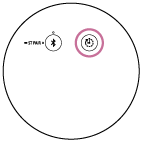
To cancel the Sleep Timer
Press the
 (timer) button again.
(timer) button again.A notification sound* will indicate that the Sleep Timer has been canceled.
Hint
-
You can also use “Sony | Music Center” to change the duration of the timer.
-
While the Sleep Timer is active, the Auto Standby function is disabled.

