FAQ6: Two SongPal icons are displayed on the status bar.
When using the SongPal app on a mobile device compatible with Android 4.4.0 through 4.4.4, two SongPal icons are displayed on the status bar. In this case, follow the procedure below, and the icons disappear.
- Un-check [SongPal Auto Launch] in [Setting Details] of [SongPal Setting] in the SongPal Drawer menu, the icons on the status bar disappear.
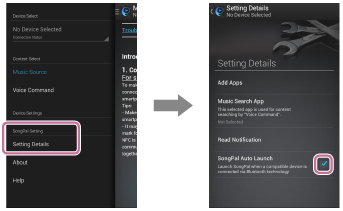
Note
- By un-checking [SongPal Auto Launch], the SongPal app will not launch automatically when connecting a mobile device to an audio device via BLUETOOTH. To launch the SongPal app automatically, check [SongPal Auto Launch] again.


