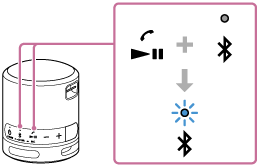Selecting the BLUETOOTH audio streaming playback quality (Codec)
The “Priority on sound quality” and “Priority on stable connection” modes are available as options for the playback quality of BLUETOOTH audio streaming. “Priority on sound quality” enables you to perform playback settings of SBC and AAC, so that you can enjoy high quality sound via BLUETOOTH connection, whereas “Priority on stable connection” provides you with more stable BLUETOOTH audio streaming. “Priority on sound quality” is the default setting.
Supported Codecs
-
Priority on sound quality (default setting): Optimal codec is automatically selected from AAC and SBC.
-
Priority on stable connection: SBC is selected.
- Turn on the speaker.
The
 (BLUETOOTH) indicator flashes* in blue.
(BLUETOOTH) indicator flashes* in blue.* If the BLUETOOTH device which has been connected before is nearby, the speaker may be connected to the device automatically, and then the
 (BLUETOOTH) indicator may be lit in blue.
(BLUETOOTH) indicator may be lit in blue. - Press and hold the
 (play)/
(play)/ (call) button and the
(call) button and the (BLUETOOTH) button for about 2 seconds.
(BLUETOOTH) button for about 2 seconds.When the setting is changed to the “Priority on stable connection” mode, the speaker turns off and the
 (BLUETOOTH) indicator goes out and then flashes 3 times in blue.
(BLUETOOTH) indicator goes out and then flashes 3 times in blue.When the setting is changed to the “Priority on sound quality” mode, the speaker turns off and the
 (BLUETOOTH) indicator goes out and then flashes twice in blue.
(BLUETOOTH) indicator goes out and then flashes twice in blue.