Detaching the stand
-
Turn off the monitor, maximize the height of the stand, then place it with its LCD panel surface facing down.
Lay a soft cloth on a stable surface so that the LCD panel surface is not damaged.

-
Press the stand detach button on the rear of the monitor.

-
Lift up the stand.
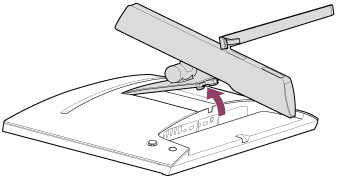
-
Pull out the stand from the monitor.

Note
- When detaching the stand, hold the stand tight so as not to touch the LCD panel surface.
- See the Setup Guide for how to attach the detached stand.

