Turning on/off the power
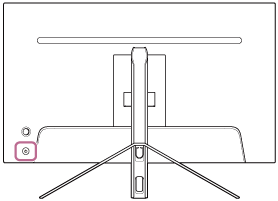
-
Press the power button.
The power indicator lights up in white and the monitor turns on.
Make sure that the connected device is turned on if nothing is displayed on the screen. -
To turn off, press the power button.
The power indicator goes off and the monitor is turned off.
Hint
- If there is no input signal, the monitor goes into standby mode, and the power indicator lights up in amber.

