Using the MENU screen
You can press the MENU button on the flash unit to change the settings on the MENU screen. Move the focus to the setting item of your choice with the direction buttons, and then press the center button to select the item.
- Press the MENU button.
- Move the focus to the setting item of your choice with the direction buttons, and then press the center button.
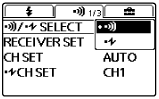
- Change the setting option with the direction buttons and press the center button.
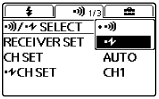
On the MENU screen, you can the following setting options.
| Groups | Setting items | Descriptions | Setting options |
|---|---|---|---|
|
|
FLASH DISTRIBUT. | Flash distribution setting | STD(*)/CENTER/EVEN |
| CHG PRIORITY (HVL-F60RM2/HVL-F46RM (flash unit software version 2.00 or later)) | Flash charge Priority | NORMAL(*)/STABLE | |
| LIGHT MODE (HVL-F60RM) | LED light ON/OFF setting | - | |
| MEMORY | Registration of the desired modes and settings | MR1/MR2 | |
| AF LED LEVEL (HVL-F60RM) | AF illuminator level setting | HIGH/LOW(*) | |
|
|
Flash charge-up setting when the External Battery Adaptor is connected | EXT.+INT.(*)/EXT. | |
| TEST | Test-flash setting | GROUP/1TIME(*)/3TIMES/4SEC | |
| TTL LEVEL MEMORY (HVL-F60RM/HVL-F60RM2) | TTL level memory setting | ON(*)/OFF | |
| LEVEL STEP | Step of flash power level setting | 0.3EV(*)/0.5EV | |
| CUSTOM KEY | Custom key settings | - | |
|
|
|
Wireless control type setting |
|
| RECEIVER SET | Receiver settings | - | |
| CH SET | Channel setting (radio control) | AUTO(*)/CH1 - CH14 | |
|
|
Channel setting (optical control) | CH1(*) - CH4 | |
| REMOTE RELEASE (HVL-F60RM/HVL-F60RM2) | Remote release mode setting | ON/OFF(*) | |
|
|
Remote release sync flash setting | ON/OFF(*) | |
| PAIRING | Pairing | - | |
| PAIRED DEVICE | List of the paired devices | - | |
| WL READY LAMP (HVL-F60RM) | Wireless flash ready lamp setting | ON/OFF(*) | |
|
|
BACKLIGHT | LCD backlight setting |
HVL-F60RM: AUTO1(*)/AUTO2/ON/OFF HVL-F60RM2/HVL-F46RM: AUTO(*)/ON/OFF |
|
|
Beep sound setting | ON/OFF(*) | |
| m/ft | Flash range unit setting | m(*)/ft | |
| POWER SAVE | Power-saving timer setting | 30SEC/3MIN(*)/30MIN/OFF | |
| WL POWER SAVE | Wireless flash power-saving timer setting | 60MIN(*)/240MIN/OFF | |
| VERSION | Displays the version for this product's / RCV software | - | |
| RESET | Resets settings for the Quick Navi screen | - | |
| INITIALIZE | Restores settings to their defaults | - |
* Factory default setting

