Selecting the flash coverage manually <manual zoom>
You can manually select the flash coverage of the flash unit regardless of the focal length of the lens in use (manual zoom).
- Press the ZOOM button and select the flash coverage with the control wheel.
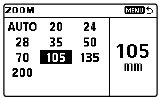
Note
-
Depending on the focal length specified for photography, the periphery of the screen may appear darker. In such a case, change the flash distribution pattern.

