Using color filters (HVL-F60RM/HVL-F60RM2)
Depending on the ambient light during photography, the sufficient flash light may not reach the background of the subject and the photographed images may appear in unnatural colors. With the supplied color filters used for photography, the photographed images appear in natural colors.
-
Amber color filter: for photography under the light of light bulbs
-
Green color filter: for photography under the light of fluorescent bulbs
Note
-
When a color filter is used, the ambient conditions and others may affect the colors of the photographed images. In such a case, adjust the white balance on the camera to obtain the colors of your choice.
To attach the color filter
- Align the elongated part (
 ) of the color filter with the dented part (
) of the color filter with the dented part ( ) on the flashlamp top.
) on the flashlamp top.
- Push in the color filter in the direction of the arrow until it clicks into place.
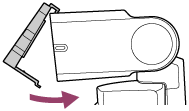
When the color filter is properly attached,
 is displayed on the LCD panel.
is displayed on the LCD panel.
To remove the color filter
Tilt up the flashlamp, put the fingertip onto the elongated part ( ) of the color filter, and then pull up the filter in the direction of the arrow.
) of the color filter, and then pull up the filter in the direction of the arrow.
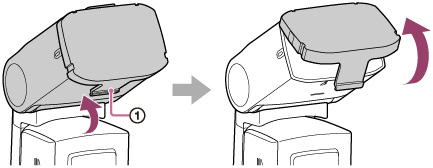
Note
-
When a color filter is used, the Auto WB adjustment function of the camera works in the following cases. However, it does not work for multiple flash photography when a color filter is used.
-
This flash unit is attached to the camera with the clip-on connection and placed in TTL flash mode.
-
[Auto] or [Flash] is specified for the white balance on the camera.
-

