PlayMemories™ 4K edition
Enjoy your photographs with PlayMemories™ 4K edition
In addition to letting you view traditional 2D photographs (jpeg), the PlayMemories™ 4K edition application comes with a dazzling array of features that allow you to also enjoy 3D photographs, horizontal and vertical panoramic photographs and multi angle photographs.
Check out some of these awesome features using the sample images.
3D photographs
Select "3D 720p/60Hz" or "3D 1080p/24Hz" to enjoy 3D photographs in [Settings] > [Video Output].
3D photographs are identified with the following icon.
Select a 3D photograph using the directional buttons, and then press thebutton to display the photo in full-screen mode.
×
→
Hint
If the selected photograph cannot be viewed clearly in 3D mode, a warning message may be displayed. In such cases, we recommend that you view the photo in the 2D mode.
To switch between 2D and 3D display modes, press thebutton.
Multi angle
You can enjoy multi-angle photographs when you select "2D", "3D 720p/60Hz", or "3D 1080p/24Hz" under [Settings] > [Video Output].
You can view multi angle photographs from various angles by tilting the wireless controller.
Photographs taken in multi angle are identified with the following icon.
Select a multi angle photograph using the directional buttons, and then press thebutton to display the photo in full-screen mode.
To change the viewing angle of the multi angle photograph, press thebutton and then tilt the wireless controller.
When [3D display] appears on the screen, you can view multi angle photographs in 3D mode.
Hint
Multi angle photographs are MPF format photographs that contain three or more "stereo vision images".
You can view photographs containing more than seven stereo-vision images using the 3D display feature.
When a photo contains more than 15 stereo vision images, only the first 15 images are viewable.
Depending on the size of the photograph, there may be times when you cannot change the viewing angle using the wireless controller.
Some photographs might not display well in 3D. Examples include when the subject is close to the camera, or when the subject or background is moving.
Panoramic photographs
The PlayMemories™ 4K edition software can display photographs with any aspect ratio.
The thumbnails show the panoramic photographs in their original aspect ratio so that you can see them as they were taken.
Select a panoramic photograph using the directional buttons, and then pressbutton to display the photo in full-screen mode. The photograph will start scrolling automatically.
Looking at a panoramic photograph in full-screen mode gives you the feeling of actually being there.
To view a panoramic photograph in its entirety, use the left stick to move the camera view in any direction and use the right stick to zoom in and out.
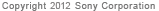
|