PlayMemories™ 4K edition
FAQ
If you have any trouble using the PlayMemories™ 4K edition application, refer to the following FAQ (frequently asked questions).
FAQ
What do I need to use PlayMemories™ 4K edition?
You need the following to use PlayMemories™ 4K edition:
- PlayStation®3™ system software version 3.70 or later
- A PlayStation®Network account (an Internet connection is required)
- A Sony 4K Projector VPL-VW1000ES
- A high-speed HDMI cable
* Refer to the manufacturer’s official website for information about HDMI cables.
What is '4K'?
4K' means 4096 x 2160 pixels or 3840 x 2160 pixels, which is camparable to four times 'Full High Vision'.
Can I use PlayMemories™ 4K edition although I do not have 3D photos?
You can use it for 2D photos as managing or browsing software. However, 3D or panoramic photos enable you to enjoy it more.
Can I use PlayMemories™ 4K edition to view photographs that I have not imported into PlayMemories™ 4K edition?
Yes, you can view JPEG and MPF files with PlayMemories™ 4K edition even if you have not imported them into PlayMemories™ 4K edition.
When PlayMemories™ 4K edition starts up, it automatically loads and displays JPEG and MPF files on the XMB™ menu. You can view files on the XMB™ menu by selecting [Synchronize with XMB™] from the menu.
How do I import photographs into PlayMemories™ 4K edition?
Import them from the [Import Photographs] menu in PlayMemories™ 4K edition.
You can import photographs from a device connected as a USB Mass Storage device, or from a memory card. You can also import files in the DCF folder and files or folders located in the root folder.
* You can also view photographs saved under[Photo] in the XMB™ menu that have not been imported into PlayMemories™ 4K edition.
* The files imported by PlayMemories™ 4K edition are saved on [Game Data Utility] under [Game] until synchronized with XMB™.
Which file formats can be viewed?
JPEG and MPF file formats can be viewed. MPF is a format for 3D photos.
Can I view photographs in PlayMemories™ 4K edition under [Photo] in the XMB™ menu?
Yes. To export and view photographs (JPEG/MPF files) in PlayMemories™ 4K edition under [Photo] in the XMB™ menu, select [Synchronize with XMB™] from the main menu on the title screen.
Can I play and delete videos?
Videos cannot be played or deleted on PlayMemories™ 4K edition.
I have installed PlayMemories™. Can I install PlayMemories™ 4K edition?
Yes, you can. PlayMemories™ edition is not overwritten. PlayMemories™ 4K edition is installed as a separate application.
What are the differences between PlayMemories™ and PlayMemories™ 4K edition?
PlayMemories™ 4K edition has a function to display photographs in 4K high resolution, in addition to the functions of PlayMemories™. PlayMemories™ 4K edition is also designed for the Sony 4K Projector VPL-VW1000ES.
If I rotate or delete a photograph in PlayMemories™ 4K edition and perform [Synchronize with XMB™], is the photograph also rotated or deleted in [Photo] in the XMB™ menu?
No, the photographs under [Photo] in the XMB™ menu are not rotated or deleted.
How can I check the PlayMemories™ 4K edition version?
Select the PlayMemories™ 4K edition icon under [Photo] on the XMB™ menu, and then press the button. From the displayed menu, select [Information] and press the button. The version will be displayed. You can also check the version from the [Viewing Photographs] screen of PlayMemories™ 4K edition by pressing the SELECT button and then the button.
How can I enlarge a photo to more than 100%?
Display the photo at 100% magnification, and then move the right stick upward again.
The enlargement ratio relies on the size of the image.
* It cannot be a dot by dot view, even if parts of images are enlarged.
Maximum enlargement ratio
| Pixels | 2D, 3D 720p/60Hz, 3D 1080p/24Hz | 4K Photo |
|---|---|---|
| From 3840 x 2160 to 65535 x 65535 | Up to 200% | Up to 150% |
| From 1920 x 1080 to 3840 x 2160 | Up to 200% | Up to 150% |
| Less than 1920 x 1080 | Up to 1600% | Up to 150% |
The number of pixels in the orginal file, compared with the number of pixels that can be displayed.
See the following table.
View
| Pixels | 2D, 3D 720p/60Hz, 3D 1080p/24Hz | 4K Photo |
|---|---|---|
| From 3840 x 2160 to 65535 x 65535 | Compression | Compression |
| From 1920 x 1080 to 3840 x 2160 | Compression | Dot by dot view |
| Less than 1920 x 1080 | Dot by dot view | Dot by dot view |
Which features of 4K Projector VPL-VW1000ES are restricted when you have selected [4K Photo] and display images with 4K high resolution?
The parameter of some features would be fixed by [4K photo] in and cannot change. See the following table for details.
| fixed value | |
|---|---|
| Reality Creation | Off |
| Advanced Iris | Off |
| Film Projection | Off |
| Motion Enhancer | Off |
| Contrast | 100 |
| Brightness | 50 |
| Color | 50 |
| Hue | 50 |
| Sharpness | 10 |
| NR | Off |
| MPEG NR | Off |
| Smooth Gradation | Off |
| Film Mode | Off |
| Black Level Adj. | Off |
| Gamma Correction | Off |
| Color Correction | Off |
| Clear White | Off |
| x.v.Color | Off |
| Aspect | Normal |
| Over Scan | Off |
| 3D Settings | Auto |
| HDMI Dynamic Range | Latest value |
| Panel Alignment | Latest value |
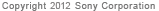
|