PlayMemories™ 4K edition
Download procedure
To use PlayMemories™ 4K edition , it is required to download and install the application.
To download PlayMemories™ 4K edition, a code is required, which can be obtained after purchase of the VPL-VW1000ES.
Code issuance and download procedures may vary according to country or region. Contact customer support in your country or region for details.
In order to start up PlayMemories™ 4K edition, there must be at least 300MB of free space on the PlayStation®3 system hard disk.
To import photographs to PlayMemories™ 4K edition, there must be at least 1GB of free space on the PlayStation®3 system hard disk, in addition to the photo data capacity.
Downloading to PlayStation®3
1. Connect the PlayStation®3 to the network.
2. Download PlayMemories™ 4K edition.
3. After downloading PlayMemories™ 4K edition, select "PlayMemories™ 4K edition" from(Game) in XMB™, and install it.
* In the case you select [Download in Background].
* In the case you do not select [Download in Background], this step is not required.
4. In PlayStation®3 XMB™ (XrossMediaBar), select[Photo] > [PlayMemories Studio™]. PlayMemories Studio™ starts.
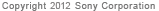
|