PlayMemories™ 4K edition
Viewing photographs
When you start the PlayMemories™ 4K edition application, photographs loaded into the PlayMemories™ 4K edition application and photographs saved on the PlayStation®3 system hard disk are displayed.
Selecting photographs
To view a photograph, select the image you want to display from the thumbnail images, which are shown in various aspect ratios.
Use the directional buttons to select the photograph you want to view. Press thebutton to view the photograph in full-screen mode.
×
→
Use the right stick of the controller to zoom in or out. When zoomed in, you can use the left stick to scroll across a photograph.
To display information about the photograph, press thebutton.
You can also view other photographs by pressing the left or right buttons.
Viewing photographs in 4K high resolution
Select "Settings", "Video Output", then "4K Photo" to enjoy PlayMemories™ 4K edition in 4K high resolution. While viewing the photograph in full-screen mode, press thebutton to display the guiding message.
To view a photograph in 4K high resolution, press thebutton.
You can also view other photographs by pressing the left or right buttons.
* '4K' means 4096 x 2160 pixels or 3840 x 2160 pixels, which is camparable to four times 'Full High Vision'.
* This software can display to a maximum of 3840 x 2160 pixels (2D).
* Set PlayStation®3 Video Output Settings to allow '1080p Output'.
* After enlarge, reduce or scroll the photograph, pressbutton to display it in 4k high resolution.
Rotating photographs
When photographs are displayed one at a time, you can rotate the photographs by pressing either the L2 button or the R2 button.
* Press and hold the up button to display photographs one at a time.
* You cannot rotate 3D photographs and multi angle photographs.
Grouping photographs
You can quickly sort the photographs by the date and time they were taken just by using the directional buttons.
To sort and group the photographs by the date and time they were taken, press the down button.
bottom button
→
Press the up button to cancel grouping.
top directional button
→
Photographs can be grouped in the following categories.
- "Day"Group by the day on which photographs were taken.
- "Month"Group by the month in which photographs were taken.
- "Year"Group by the year in which photographs were taken.
Sorting photographs
Every time you press either the L1 button or the R1 button, the photos are sorted by a different filter type.
- [Filter types]
- All Photographs
- 3D Photographs
- Multi Angle Photographs
- Photographs imported to PlayMemories™ 4K edition within the last seven days
Slideshows
Select a photograph and press the START button to view a slideshow.
Select the photograph that you want to start the slideshow with, and then press the START button.
Before the slideshow begins, a menu will appear. Adjust the following settings before starting the slideshow.
- [Speed]Select the slideshow speed.
- [Sort]Select the photograph display order.
- [Repeat]Select the slideshow repeat setting.
- [Music]Select the slideshow BGM.
* You can enjoy slideshow in 4K high resolution when "4K Photo" is selected for "Video Output" in "Settings".
Deleting photographs
Select the photograph you want to delete and press thebutton to delete.
You can also delete photographs as a group.
Hint
If you delete photographs you can no longer view them with PlayMemories™ 4K edition, but they will not be deleted from the XMB™ (XrossMediaBar) menu. To delete the photographs permanently, select the images under[Photo] in the XMB™ menu, and then delete the photograph.
Misc.
- When you have selected [4K Photo] and display images with 4K high resolution, some features of the projector may be unavailable.
- When displaying images with 4K high resolution, the signal type in the VPL-VW1000ES menu is displayed as "1080/60P". This is due to the PlayStation®3 transmission specifications.
- When connect devices such as amplifer between PlayStation®3 and VPL-VW1000ES, the 4K high resolution images may not display correctly.
Turn off the function about image quality on the device, or connect PlayStation®3 and VPL-VW1000ES directly.
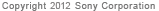
|