Using the language study function
The language study function provides the following useful functions for language learning.
- DPC (Digital Pitch Control)
- A-B Repeat
- Quick Replay
- On the library screen, tap
 .The Walkman will switch to the language study function. Then, the library screen for the language study function will appear.
.The Walkman will switch to the language study function. Then, the library screen for the language study function will appear. - Select a category and subcategories until a track list appears, and then select a track.Playback will start.
Useful functions for playback
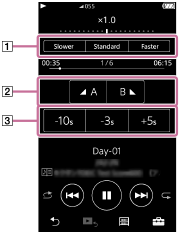
 DPC (Digital Pitch Control)
DPC (Digital Pitch Control)
You can change the playback speed.
 A-B Repeat
A-B Repeat
-
Tap [A] to set a start point. Then, tap [B] to set an end point.
The Walkman will play the section from [A] to [B] repeatedly.
- Tap
 to go back to the point [A].
to go back to the point [A]. - Tap
 to jump to the next track. A-B Repeat function will be off.
to jump to the next track. A-B Repeat function will be off. - If you want to listen to the whole track, tap
 .
.
 Quick Replay
Quick Replay
You can jump 10 seconds back, 3 seconds back, or 5 seconds ahead in the track.
To go back to the music playback function
Tap  at the top left of the library screen.
at the top left of the library screen.
Hint
- You can move tracks, albums, or artists from the language study library to the music library.
- On the playback screen, tap the menu items in the following order. You can move the current track.
 – [Move Songs to Music].
– [Move Songs to Music]. - On a track list, album list, or artist list, tap the menu items in the following order. You can move the selected track, album, or artist.
 – [Move Songs to Music].
– [Move Songs to Music].
- On the playback screen, tap the menu items in the following order. You can move the current track.
Note
- There needs to be at least one second between the start point (A) and the end point (B) for the A-B Repeat function.
- High-Resolution Audio files will be converted to PCM format.
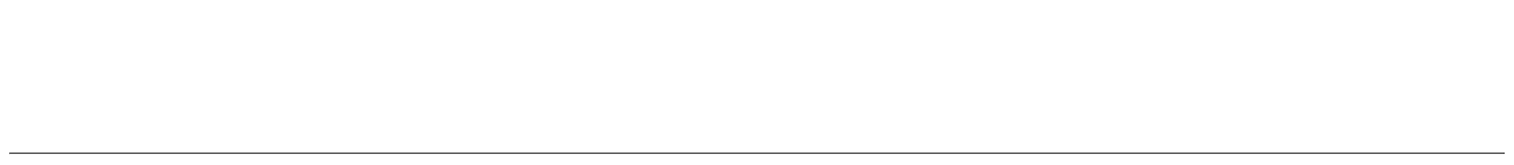
The contents of the Help Guide may be subject to change without notice due to updates to the product's specifications.

