Transferring language study content from a Windows computer using Music Center for PC
You can transfer language study content to the Walkman using Music Center for PC.
- Use a computer on which Music Center for PC has been installed.
- Launch Music Center for PC.
- Connect the Walkman to the computer via USB.
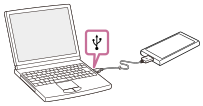
- Select [Music Library] to open the list of content on Music Center for PC.
- Select the content (track, album, etc.) that you want to use for language learning.
- Right-click the content (track, album, etc) to open [Properties].
- Select [Language Learning] from the pull-down menu for [Genre :].
- Transfer the content to the Walkman in the same way as when you transfer music content.
For details on the procedure, see [How to use] on the Music Center for PC support website. (http://www.sony.net/smc4pc/)
Note
- Do not disconnect the USB cable during data transfer.
- Transferred content is limited to private use only. Use of content for other purposes requires the permission of the copyright holders.
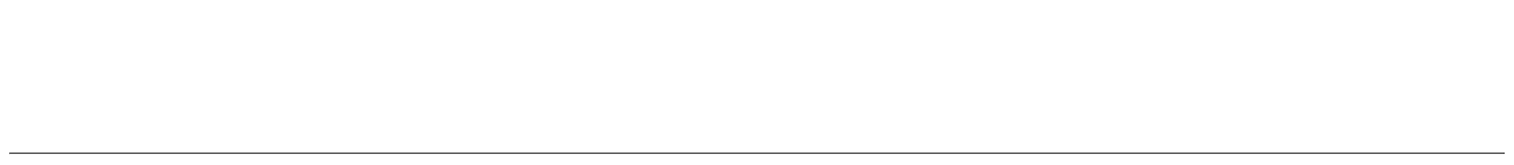
The contents of the Help Guide may be subject to change without notice due to updates to the product's specifications.

