Operating the camera from the computer
You can operate the camera from a web browser on the computer by connecting the product to the camera and the computer.
You can confirm the recommended computer environment from the following URL:
- Launch a web browser on the computer, and then enter the following URL into the address bar.
URL:
http://169.254.200.200/- The URL can also be found on the bottom of the product.
The screen for operating the camera will appear on the web browser.
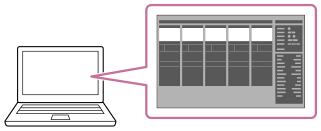
- Turn the camera on.
- Make sure that the battery inside the camera is sufficiently charged.
- You can also turn the camera on from the web browser.

