Using the Auto Standby function
With the Auto Standby function turned on, the speaker will automatically turn off if it is left unoperated or audio playback is kept unmade for 15 minutes.
The Auto Standby function is turned on as the default setting.
- Touch and hold the
 (Sound Mode) button and the
(Sound Mode) button and the (AUDIO IN) button for more than 4 seconds.
(AUDIO IN) button for more than 4 seconds.
When the Auto Standby function is turned off, the
 (Power) indicator (green) flashes 3 times.
(Power) indicator (green) flashes 3 times.When the Auto Standby function is turned on, the
 (Power) indicator (green) flashes twice.
(Power) indicator (green) flashes twice.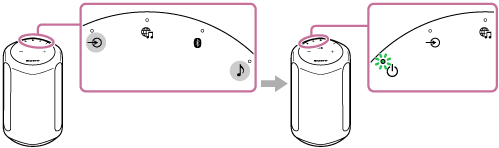
Hint
-
You can use “Sony | Music Center” to turn on/off the Auto Standby function as well.

