Listening to audio from the device connected by an audio cable
You can listen to audio from the TV or the portable audio device that is connected to the speaker by an audio cable.
- Connect a device to the AUDIO IN jack on the speaker with an audio cable.
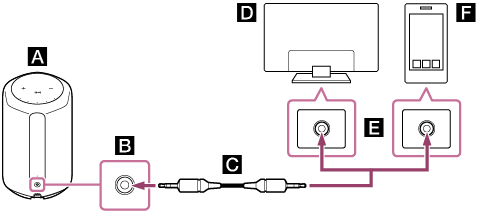
 : Speaker
: Speaker : Analog In
: Analog In : Analog audio cable (not supplied)
: Analog audio cable (not supplied) : TV
: TV : Analog audio out
: Analog audio out : Smartphone, WALKMAN®, other audio devices, etc.
: Smartphone, WALKMAN®, other audio devices, etc.Note
-
If the TV’s headphone jack also serves as an audio output jack, check the audio output settings of the TV. For details, refer to the operating instructions of the TV.
-
- Touch the
 (AUDIO IN) button to select audio input.
(AUDIO IN) button to select audio input.
The
 (AUDIO IN) indicator (white) lights up.
(AUDIO IN) indicator (white) lights up.
- Adjust the volume.
Touch the
 (Volume -)/
(Volume -)/ (Volume +) button on the speaker to adjust the volume.
(Volume +) button on the speaker to adjust the volume.

