Changing the sound effects
While the Immersive Audio Enhancement is turned on, you can experience the music of typical 2-channel playback in a three-dimensional sound field.
The Immersive Audio Enhancement is turned on as the default setting.
- Touch the
 (Sound Mode) button.
(Sound Mode) button.
When the Immersive Audio Enhancement is turned off, the
 (Sound Mode) indicator turns off.
(Sound Mode) indicator turns off.When the Immersive Audio Enhancement is turned on, the
 (Sound Mode) indicator (white) lights up.
(Sound Mode) indicator (white) lights up.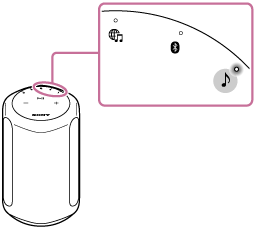
Hint
-
You can use “Sony | Music Center” to turn on/off the Immersive Audio Enhancement as well.
-
While playback of 360 Reality Audio music is in progress, the Immersive Audio Enhancement does not work.

