Connecting two home audio systems (Wireless Stereo)
By connecting two MHC-V77DW, you can enjoy more expanding stereo sound.
Two MHC-V77DW are required.
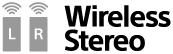
- Preparing for the Wireless Stereo function
-
- Connect the home audio system (MHC-V77DW) to the wireless network.
- Check if the software of this home audio system is the latest version. For details how to check the software version, see “Searching for the latest software via a network connection.”
- For details how to update the software, see “Updating the pre-installed software.”
Connecting two home audio systems (Wireless Stereo)
- Place the home audio systems at a distance 1 m or less from each other, and then turn them on.
- Touch the STEREO PAIR/
 SET UP key on the home audio system until a beep and voice guidance are heard, which informs you to start setting the function.
SET UP key on the home audio system until a beep and voice guidance are heard, which informs you to start setting the function.[STEREO] flashes on the display.
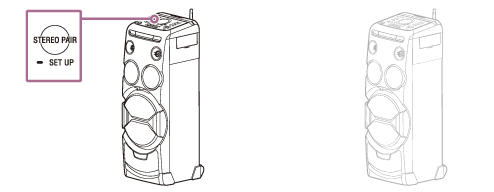
- Touch and hold the STEREO PAIR/
 SET UP key on the other home audio system until a beep and voice guidance are heard, which informs you to start the connection.
SET UP key on the other home audio system until a beep and voice guidance are heard, which informs you to start the connection.This operation is completed in 30 seconds from touching the STEREO PAIR/
 SET UP key on the previous step.
SET UP key on the previous step.[W_STEREO] appears on the display.
A voice guidance on each home audio system to inform which home audio system is set to the left or right position, and the two home audio systems are connected with the Wireless Stereo function.
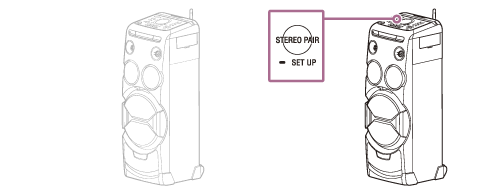
- On the device connected to the home audio system*, start playback, and adjust the volume.
* Operate the home audio system whose NETWORK indicator lights off or lights up in white.
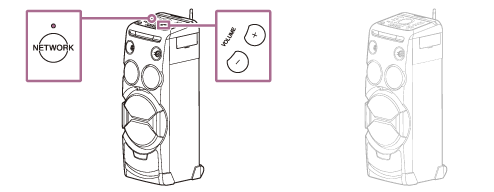
To switch L channel and R channel
Touch the STEREO PAIR/ SET UP key, then touch the STEREO PAIR/
SET UP key, then touch the STEREO PAIR/ SET UP key again while [LEFT CH] or [RIGHT CH] appears on the display.
SET UP key again while [LEFT CH] or [RIGHT CH] appears on the display.
Canceling the Wireless Stereo function/using other function
While using the Wireless Stereo function, the Wireless Multi-room function is not available.
To cancel the function, touch and hold the STEREO PAIR/ SET UP key on the home audio system until a beep and voice guidance are heard. The function is canceled. The grouping is also canceled.
SET UP key on the home audio system until a beep and voice guidance are heard. The function is canceled. The grouping is also canceled.
Hint
- You can also set Wireless Stereo using SongPal.
- If the signal strength is weak due to the reasons such as separating the home audio systems, the connection may be canceled temporarily. Place the home audio systems in a position that provides enough signal strength.
- When the connection is canceled temporarily, the home audio systems automatically reconnect. If it takes 10 minutes or more to reconnect after canceling, the Wireless Stereo function is canceled. When using the Wireless Stereo function the next time, operate from step
 .
.
Note
- The Wireless Stereo function is available when the software version of the home audio system is 2.00 or later. If the Wireless Stereo function cannot be set, the software version of home audio systems may not be the latest. The software version of the home audio system can be viewed using the SongPal application. To update the software of the home audio system, see “Updating the pre-installed software.”
- When using the Wireless Stereo function, the automatic software update feature of the home audio systems is not activated. To update the software, cancel the Wireless Stereo function, and then connect the home audio systems to the wireless network.
- While using the Wireless Stereo function, one of the home audio systems may inform you that the latest software is available ([UPDATE] lights up on the display). In this case, update the software of the home audio system whose [UPDATE] lights up on the display. For details on how to update, see “Update method 2: Manual update via the Internet.” Grouping of the Wireless Stereo function is automatically canceled. Then, connect the other home audio system to the wireless network, and update the software of the home audio system. For details on how to update, see “Searching for the latest software via a network connection.” After updating both home audio systems to the latest software, set the Wireless Stereo function again.
- It is recommended to turn down the volume of the home audio system which of touching the STEREO PAIR/
 SET UP key on the home audio system before setting the Wireless Stereo function. The two home audio systems output sound for the Wireless Stereo function, so a louder sound may be output than that with playback with one home audio system.
SET UP key on the home audio system before setting the Wireless Stereo function. The two home audio systems output sound for the Wireless Stereo function, so a louder sound may be output than that with playback with one home audio system. - Setting on SongPal is available when SongPal version is 4.2 or later. For more details on SongPal, refer to the following URL:
http://info.songpal.sony.net/help/ - When using the Wireless Stereo function, the items that can be operated on each of the home audio system are different.
- When you use a microphone, connect to the home audio system whose NETWORK indicator lights up.
- When you use the SAMPLER mode, operate the home audio system whose NETWORK indicator lights up.
- On the home audio system whose NETWORK indicator is off, you can only operate the VOLUME +/– key,
 (open/close) key,
(open/close) key,  (power) button, and STEREO PAIR key. If you operate another key or button, [NOT USE] appears on the display.
(power) button, and STEREO PAIR key. If you operate another key or button, [NOT USE] appears on the display. - You cannot change the Key Control settings on both of the home audio systems. The Key Control settings that have set before the two home audio systems are connected with the Wireless Stereo function will become invalid.

