Selecting playback files by the recording date
You can play back a file recorded using the linear PCM recorder by searching for it from the calendar.
- Press and hold the HOME/BACK button for more than 1 second, select “
 Recorded Files,” and then press the
Recorded Files,” and then press the  button.
button. - Press the OPTION button to display the OPTION menu, select “File Selection,” and then press the
 button.
button.
- Press
 or
or  to select “Display by Date,” and then press the
to select “Display by Date,” and then press the  button.
button.
The calendar appears, and the current date is selected.
- Press
 or
or  to select a date, and then press the
to select a date, and then press the  button.
button.
The date where the recorded file exists is marked by an underline.
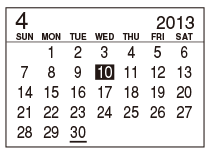
You can move to the previous week or the following week by pressing
 or
or  . Press and hold each button to move continuously through the dates or the weeks.
. Press and hold each button to move continuously through the dates or the weeks. - Press
 or
or  to select a file, and then press the
to select a file, and then press the  button.
button.

The selected file is played back.
- Press the
 STOP button to stop playback.
STOP button to stop playback.
Note
- You need to set the clock in advance to enable this calendar playback function.
- If you specify a date where a recorded file does not exist, “No file” is displayed. Select a date where a recorded file exists.
- You can only search for and play back files in the “
 Recorded Files” area.
Recorded Files” area.
Hint
- You can also display the “File Selection” menu by pressing a function key if you have configured “Function Key Setting.”


