Checking the battery level
Check the battery level before carrying out the headphone amplifier.
- If the micro-USB cable (supplied) is connected to the DC IN 5V / CHARGE port, disconnect it.
- Rotate the power/volume knob clockwise to turn the headphone amplifier on, and check how many times the CHG POWER indicator flashes in green.
- Flashes three times (green): Substantially charged
- Flashes twice (green): Half charged
- Flashes once (green): Battery level is low. It is necessary to charge the battery.
- Continuous flashing (orange): It is necessary to charge the battery. If you continue to use the headphone amplifier without charging, it will turn off automatically.
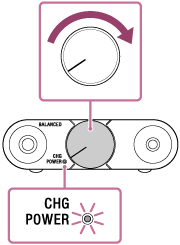
While the headphone amplifier is turned on, the indicator shows the battery level.
- Lights up (green)
- The headphone amplifier is turned on.
- Lights up (orange)
- The battery level is low.
- Flashing (orange)
- The battery level is low. Charge the battery.
Note
- The battery level that the indicator shows is a rough guide. The actual battery level may differ depending on the condition of use.