Connecting to a digital output supported Xperia
You can connect the headphone amplifier to a digital output supported Xperia using the digital cable for Xperia (supplied).
The compatibility of digital output supported Xperia models depend on the country/region. For the latest compatible models, access the following URL:
- Turn on the Xperia.
- Connect the Xperia to the Xperia/WALKMAN/PC port using the digital cable for Xperia (supplied).
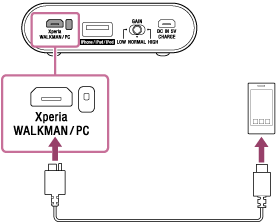
Note
- The headphone amplifier only supports the audio playback function of the Xperia.
- Turn on your Xperia before operating the headphone amplifier.
- Some operations may not be possible with the headphone amplifier, even if you use a supported Xperia model.
- Do not unplug the cable during playback, otherwise playback will become unavailable. If this happens, restart the headphone amplifier or reconnect the cable to the Xperia.
- Depending on the model of Xperia, the volume control function on the Xperia might not work while using the headphone amplifier.
- If you are listening to music too loudly, the battery may drain even if the DC IN 5V / CHARGE port of headphone amplifier is connected to a computer or an AC outlet.
- The Xperia/WALKMAN/PC port has priority when multiple devices are connected to the Xperia/WALKMAN/PC port and the iPhone/iPad/iPod port at the same time.
- When your Xperia has the settings [High-res Audio via USB], [High-res audio (USB)] or similar activated, enable this.
- When you are listening at a high volume level, the CHG POWER indicator may flash or the sound may be interrupted; this is not a malfunction. If this problem arises, turn the volume down.