Wearing the headset
- Attach the earbuds to the headset.
M-sized long hybrid silicone rubber earbuds come attached to the left and right units of the headset. If the earbuds tend to come off or you feel that there is insufficient low frequency sound and a difference in volume between the left and right units, change the earbuds to another size to comfortably and snugly fit your left and right ears.
Long hybrid silicone rubber earbuds
The method of determining the sizes of the supplied earbuds differs depending on the color of the headset.
If there are dotted lines inside the bottom of the earbuds, you can determine the size based on the number of lines. If there are no dotted lines, you can determine the size based on the color of the inside of the earbuds.
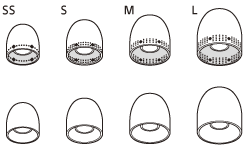
SS size: 1 line or red
S size: 2 lines or orange
M size: 3 lines or green
L size: 4 lines or light blue
Be careful of the following when you change the earbuds.
To remove the earbuds
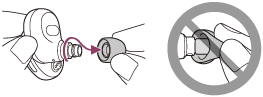
- Do not pinch the end of the earbud when removing it.
To attach the earbuds
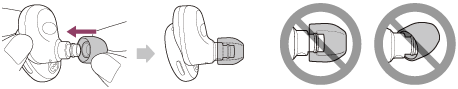
- Firmly insert the earbuds all the way. Do not attach the earbuds in a loose or skewed manner.
- Insert the headset units into both ears.
Put the unit with the
 (left) mark on your left ear and the unit with the
(left) mark on your left ear and the unit with the  (right) mark on your right ear. The left unit has a tactile dot.
(right) mark on your right ear. The left unit has a tactile dot. 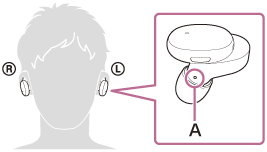
A: Tactile dot
Twist the headset to slide the earbud deep into your ear.
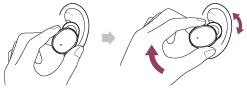
Hint
- The earbud will be easier to slide deep into your ear if you pull up on the top of the ear lightly while twisting the headset.
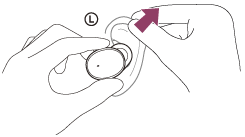
When wearing and removing the headset
In the factory setting, the built-in sensors detect when the headset is attached to or removed from your ears, enabling the headset to pause or resume music playback, as well as control the buttons, indicators, and voice guidance.
When the headset is worn
- The indicators of the headset turn off.
- You can use the buttons of the headset to play music, make and receive calls, etc.
- You will hear a voice guidance corresponding to the operation and status.
When the headset is removed
- When you listen to music while wearing the headset in both ears, the headset will pause music playback if one unit of the headset is removed. When the unit is worn again, the headset resumes music playback.
- When the headset is not worn in your ears for about 5 minutes after being removed from the charging case, the headset turns off automatically to save the battery. Turn the headset on by pressing and holding the button on the headset for about 2 seconds or by wearing the headset.
- In order to prevent the headset from reacting incorrectly, music playback, making and receiving calls, and other operations cannot be done when not wearing the headset in your ears, even if you press the button.
Hint
- You can also play music, make and receive calls, etc. when wearing only one unit of the headset in your ear.
- By using the “Sony | Headphones Connect” app, you can change the setting of automatically pausing and resuming the music playback, or automatically turning off the headset.

