IC RecorderICD-BX132
Various operations/settings
-
Tips for better recording
Introduces hints for recording in various situations. -
Starting to record automatically in response to sound – the VOR function
This function starts and pauses recording automatically according to the volume of the sound (input level) that the IC recorder detects. -
Selecting the recording mode (MODE)
Explains how to set the recording mode for the file to be recorded. -
Selecting the microphone sensitivity (SENS)
Explains how to set the microphone sensitivity for the built-in microphone. -
Adding a recording to a previously recorded file (ADD)
Explains how to add a recording to the file during playback. -
Adding an overwrite recording during playback (OVER)
Explains how to add an overwrite recording to the file during playback. -
Recording with an external microphone
Explains how to record with an external microphone that is connected to the IC recorder. -
Recording from external equipment
Explains how to record from external equipment that is connected to the IC recorder.
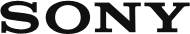
 Go to Page Top
Go to Page Top