Using the Network Visualizer app
The Network Visualizer app provides information on the direction of a 5G mmWave connection, the communication speed of data transmissions, and the communication method. You can visually check the communication status and see whether or not data transmissions have been interrupted while uploading or downloading. Even when the 5G mmWave connection is lost and the connection switches to the next available network, the Network Visualizer app continues to display the communication status.
Note
- Note that the XQ-AQ52 does not support 5G mmWave connections.
- Find and tap
 (Network Visualizer icon).
(Network Visualizer icon).
Screen overview
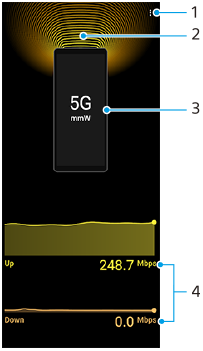
- View more options
- Antenna direction (Not supported by the XQ-AQ52)
- Communication method
- Communication speed
Hint
- You can display the information in a small window even if you move to another screen. Tap
 (More icon) > [Picture-in-picture settings], and then select an option.
(More icon) > [Picture-in-picture settings], and then select an option.

