Using the Endurance mode
Your device may restrict its functions for safety if it is overloaded. By turning on [Endurance mode], you can maintain high performance such as transmitting data at high speeds for a longer period of time. Endurance mode is only available if USB or ethernet tethering is turned on or a device (e.g. camera, camcorder) is connected via an HDMI or USB cable. While the Endurance mode is set to on, attach your device to a holder or mount and use without holding in your hand.

-
Connect your Xperia to the other device using an HDMI or USB cable.
- Find and tap [Settings] > [System] > [Endurance mode], and then tap the switch to enable or disable the function.
Note
- When the alert message and
 (Heat caution icon) appear on the screen, the surface temperature of your device is rising. Note the following;
(Heat caution icon) appear on the screen, the surface temperature of your device is rising. Note the following;
- Do not continuously hold your device directly in your hand during use.
- Do not bring your device into close contact with your body during use.
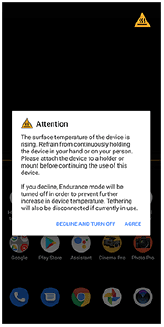
- Functions may become restricted (e.g., the continuous operating time when streaming video over an HDMI/USB connection may become shortened) in high-temperature environments even when the Endurance mode is turned on. It is recommended that you use an external cooling fan when you use your device for a long time in a high-temperature environment. When using a cooling fan, check the positions of the recording microphones and place the cooling fan in a location where they will not pick up fan noise.

