[Administrator]
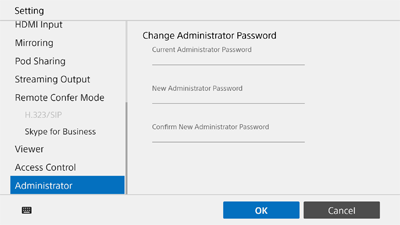
Enter the password used to open the [Administrator Menu] screen from the Home screen.
Change the administrator password to prevent misuse by a third party.
The entered password character string is displayed for as long as ![]() is pressed.
is pressed.
[Current Administrator Password]
Enter the current administrator password.
[New Administrator Password]
Enter the new administrator password.
[Confirm New Administrator Password]
Enter the same password in [New Administrator Password].
Note
- If the password is lost, contact your sales representative. Sony maintains emergency passwords to respond to lost passwords.
Sony will not log in to your system using an emergency password without your express permission. - The password is revealed while
 is pressed, so be aware that it may be visible to third parties.
is pressed, so be aware that it may be visible to third parties.

